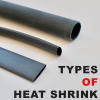Wires and cables can be tricky business, and there is arguably no environment where you would find equipment powered without the use of said wires or cables. It can also be argued that the hardest part of working with wires and cables is picking the right one. Accidentally choosing the wrong connection could mean shutting down the wrong equipment costing you time and money. And the more wires to choose from, the harder the choice to make.
This is where cable management and heat shrink come into play. Since its inception, heat shrink has been the best way to not only protect and insulate your wires and cables but also identify them through color coding and labeling. The ability to color code and label your wires with heat shrink makes the process of choosing the right one significantly easier, saving you time and that accidental mistake.
As mentioned, the two main methods to help permanently identify wires and cables is with color-coding or labels. Both have extremely positive effects on your cable management, efficiency and overall business practices.
If you work in IT, with automobiles, large machinery or as an electrician, chances are you also work with a lot of wires and cables. Rather than ordering custom labeling every time you need, save yourself energy, time and money and invest in your very own label and heat shrink printer.
What are heat shrink printers?
Heat shrink tubing and tape label printers add text to your wiring, thus allowing you to better identify cables and network patch cords. They come in a wide variety of portable options creating customized sleeves and tags that help users with easy identification of wire, cable and tubing of all types. The heat shrink sleeves and tags are permanent saving you time and money as they are created in-house on an as needed basis.
Like most heat shrink tubing, the label material is flame and fluid resistant. Once run through a printer, the sleeves are ready to be installed. Printers also enable users to have mark permanence. This is essentially the ability of a product (or label) to remain legible after exposure to elements like abrasions or fluids.
Heat shrink printers allow you to print heat shrink tubes wherever, be it at a job site or the office, allowing you neater, user-friendly installation.
Here are a few examples where heat shrink tubing label printer can be used:
- IT network cables
- Telephone cables
- Electrical wiring
- Identification of wire or cable components bundled with products
- Color coding with text identification
- Atutomotive wiring
How do they work?
In the cassette, the label material has no paper backing which is separate in a different part of the cartridge. The printer marks the backside of the see-through label and then bonds the paper backing to it as it exits the printer. This puts the markings under the tape where they remain relatively safe from moisture or physical abrasion.
Heat Shrink Printers For You
At BuyHeatShrink, you have several options when looking into purchasing your own heat shrink printer. Below are our top sells from three of the most trusted heat shrink printer brands in the industry.
EPSON LW-PX750
The Epson LW-PX750 is a portable label and barcode printer with exclusive time- and cost-saving features for creating custom and compliant labels up to 1″ (24 mm) wide. Organize tool cribs, identify storage bins, make safety labels, tag assets and more. With application-specific hotkeys, this easy-to-use label maker offers extraordinary flexibility. Import images and print on the go — the LW-PX750 features Mixed-Length printing for variable-length labels on a single, half-cut strip and Pick-and-Print for faster print-and-apply in the field. With LABELWORKS PX innovative rollback technology, there’s less lead margin waste as compared to other brands
EPSON LW-PX900
The Epson LW-PX900 The LW-PX900 label printer features a high-speed, 360dpi print output that creates highly visible and detailed labels, bar codes and wire identification faster and with better detail than other printer models. A 4mm standard lead margin and the ability to reduce tape waste down to 1mm is an industry leading cost-saving feature.
Industrial specific hot-keys streamline and simplify template selection from among 6 different styles and applications for wire-wrap, patch panels, and punch blocks. Never lose a label with our special “Drop-Stop” feature. This is especially handy with the LW-PX900’s exclusive “Pick-and-Print” mode. The printer will automatically wait to print and cut the next label in a batch. With these portable label printers, all you have to do is print, grab, and go!
Auto-cut and half-cut come standard in this powerful handheld label printer, and an industry first “Mixed Length” option saves you significant time by allowing you to create variable length labels in a single print! The eight bar-code formats including 2D QR codes, 1000+ symbols, and multiple design effects expand application diversity and expand use for many other labeling needs. Auto alphanumeric sequencing plus repeat and reversed color printing add to the flexibility of label and heat-shrink tube creation.
All of these features and benefits are packed into futuristic design made of industrial grade high-impact plastic that meets MilSpec drop test specifications. A handle was designed into the frame for easy portability, and front load tape design for easy loading of tape cartridges. Lastly, quick-change magnets are included in the full kit to allow for hands-free label printing in tight environments where efficient use of space is a must.
DYMO XTL 500
The DYMO XTL 500 features a life-like on screen print preview that shows exactly how labels will look when applied to cables, pipes, panels or other applications. It also features a color touch screen and built-in label applications that make getting started easy. This heat shrink printer prints labels from ¼” up to 2” wide including continuous length tape, laminated wire/cable wraps, heat-shrink tubes and pre-sized labels. Finally, the Dymo printer reduces label waste with its maximized print area.
With your very own heat shrink tubing and tape printers, it becomes that much easier to do your job now and in the future. You can print custom labels as needed without having to plan ahead or even guess what you might need, saving you time and unnecessary stress. And when you need to quickly identify cables, you'll be so glad that you labeled them first.
Want to know more about heat shrink printers?
Hopefully, this guide has helped you understand all you need to know about heat shrink printers. Set up an account or log in to put in an order.
If you have additional questions, visit our learning center or FAQs. Or you can contact us here with questions or to receive a sample.